Resetting your password
Joel A
Last Update 5 jaar geleden
If you want to reset your password you can do so on the event login page by clicking the "Lost your password?" link. An email will be sent to your registered email address from "[email protected]". If you don't receive this email please check your spam folders. If the password reset email is not in your spam folders, it is likely getting filtered as spam by your mail server. In order to rectify this, you will need your network administrator to whitelist our default email address "[email protected]".
If you don't receive the password reset email, please contact us via the chat bubble. If you attempt to reset your password on 5 consecutive occasions without responding to the email that is sent out, our firewall will identify you as a brute force attack and will temporarily lock you out of the platform.